Table of Contents
If you want to learn the subtle changes I made to my Pinterest account that increased my page views and how you can do this too, then you are in the right place.
Pinterest marketing has been around for some time now. It is one of those things that you either love or hate, a bit like Marmite or Facebook.
Digital Marketers and new bloggers often ignore Pinterest, thinking that it is just for women and girly stuff.
They think that Pinterest is all about creative arts, fashion or of course recipes (we all love recipes and Pinterest is great for that)
But Pinterest is so much more.
Pinterest is actually a search engine.
And this is what makes Pinterest so great for your organic Pinterest marketing.
This post may contain affiliate links, which means I’ ll receive a commission if you purchase through my links, at no extra cost to you. Please read full disclosure for more information*
It’ s hard to admit that I found it a struggle to gain any real traction on Pinterest at first, that was until I finally figured this Pinterest page views stuff.
I was spending hours and hours working on my Pinterest account and I was getting nowhere fast.
I almost gave up a few times and thought that it must be true that Pinterest marketing doesn’ t work.
I thought it was true that Pinterest is hard to gain views on.
Because it seemed so hard at the start to get any of my pins to gain any real traction, it was hard to get a pin to go viral.
It was not so easy at first to increase eyeballs onto my pins and to my website.
That was until I decided to get focused with my Pinterest strategy to increase traffic to my blog.
6 Changes I made to my Pinterest account that saw my page views on Pinterest increase daily over 30 days.
How I Increased My Page Views on Pinterest in Just 30 Days.
Step 1: Set Up a Pinterest For Business Profile
I had a personal Pinterest account. (I know!!) ![]()
When Pinterest first came onto the marketing scene, I got really excited and set up my Pinterest account.
But after that, I never really did much with it.
You see I couldn’ t figure out how to align a personal Pinterest account for women, who want to create an income and work from home with a Pinterest marketing strategy.
A personal Pinterest account was a poor fit, that was why I changed to a Pinterest business account.
This was a game-changer for my Pinterest strategy.
You see I hadn’ t been thinking out of the pin.
It is more recently that I have come to realise how Pinterest has blown up.
Especially in the niche for mums at home looking for ways to create an income from home.
I decided to set myself a personal challenge to increase my Pinterest page views over a 30 day period to find out whether Pinterest for business really is the next search engine superpower that no one knows about.
What is my 30 Day Pinterest Challenge to increase page views?
I started this personal challenge to increase my page views at the end of October 2020.
I have set up my Pinterest for business account and will walk you through the things I did to drive Pinterest traffic to increase page views.
Whether this works or not you will at least learn how to set up your very own Pinterest account for business.
Before we get started here’ s what my Pinterest account at The Digital Mum looked like on the 27.10.2020.
As you can see I have just 891 monthly views and 48 followers. (I know miserable right!)

Here’ s what my Pins have been doing.
I have four pins that I have enough analytics on.
The first pin is the one that has had the most traction. Since it was pinned on my Pinterest board, it has had 556 impressions.
This means that pin has been shown 556 times.
This pin was linked to a piece of blog content that I put on about Henna Nights.
It was just a fun post that I wrote, it was not actually linked to any affiliate products or learning anything about working from home at all.
What’ s so great about this post though, is the fact that it has been shown 556 times and I had done very little on my Pinterest account over the past years.
This tells me that people are searching for life topics like this.
I know that’ s why I wrote it because I was searching for “What is it like when you attend a Henna night ”.
In fact I remember writing it because I was genuinely wanting to know what to wear to a henna night, what to do at a henna party, and what to expect as a guest at a henna wedding celebration.

Before we move one let’ s have a quick look at my Pinterest analytics.

Not great, I know but remember I hadn’ t touched my boards in a while.
I had neglected my Pinterest strategy for some time. Heck, I still had a personal Pinterest account!
Let me show you what the top boards were.
My top Pinterest board was “The Digital Mum Blog“. This is where I post my new blog post.
On the Digital Mum blog board, I only pin my own content. That means my own pins that link back to content on my website.
My next best performing board was Inspiration in The Digital World (I’ ve changed up some of the board titles and I will be writing a post about using keywords to name your boards as well)
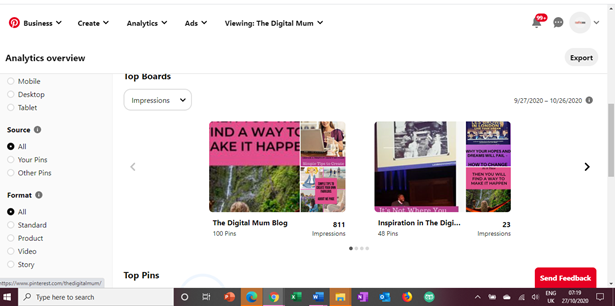
Here are My Top Pins .
As you can see that Henna Pin was by far the most viewed pin, which I hadn’ t really expected to happen.
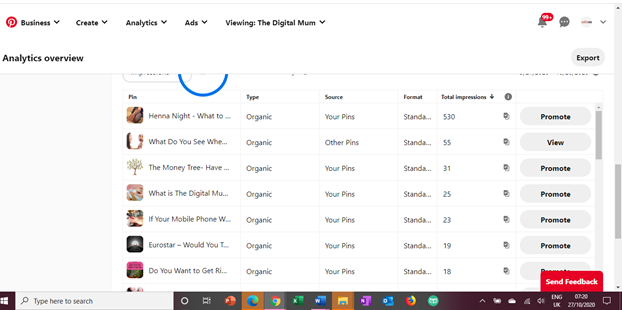
Here’ s what the digital mum profile page looked liked.

You can see the number of followers on Pinterest, the number of people I am following on Pinterest and also the monthly viewers on Pinterest at just 890.
Let me show you how I changed all of that to gain more monthly page views.
Step 2 — Edit Profile Page
Now let’ s update Your Profile and optimize your bio description
Go to your profile in the top right-hand corner of your screen. It will have your logo or picture.
Go to Edit Profile.
Make sure you fill in all your details about your business and your contact information including the contact email address.
Under your title, here’ s your chance to tell your audience who you are and what you can offer in your blog niche.
If you have a parenting blog, and you blog about parenting tips, then use some keywords into your description.
For example :
Parenting for new mums
Toddler behaviour
Sleep strategy for baby
I would use the Keywords Anywhere Tool to search for relevant keywords to add to your profile and description.
Step 3 Claim Your Website
Lets look at your Settings
Now let’ s tell Pinterest that you own your website ( I’ m assuming that you have a website — if not then have a look at my quick guide here to get your website up and running).
Go to Claim
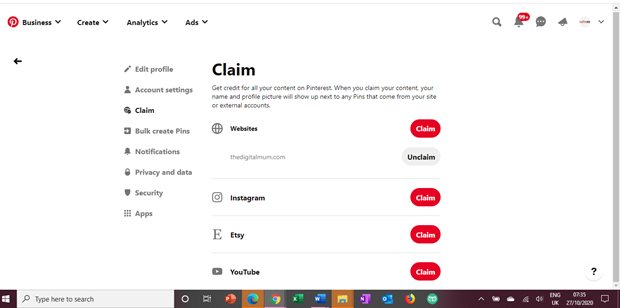
You will need to put some HTML into your website, don’ t worry this sounds more technical than it is.
Let me say quickly, before I lose you, it’ s quite simple and even I was able to do this!!
I will make a short video at some point showing you how, but for now here’ s the guide on how to do this.
Step 4 — Name Your Boards with Keywords
I can’ t believe I missed this one.
It was so simple.
I was trying to be all fancy and create these unusual sounding but interesting board names. Big no no!!
No one searches for fancy unheard of terms.
You need to name your boards with relevant keywords that people are searching for in your niche.
Let’ s take my blogging board.
I’ ve changed it now to Blogging Tips.
This is more specific and pinners will know that they will find blogging tips on this board.
I can create even more boards in the blogging niche for example
Blogging tips for beginners
Blogging and seo
Blogging and affiliate marketing
You can have as many boards as you like to pin your pins to but if you are just getting started then, start with 10 boards in your niche.
It can take more work to keep up with all these boards, which you will do as you become more proficient with your pinning strategy.
Step 5 — Creating Beautiful Pins
When I first started I did not know how to create beautiful looking pins. I cringe to look at them. What was I thinking.
This is what my pins looked like.
Here’ s what the unbranded ugly pins looked like:
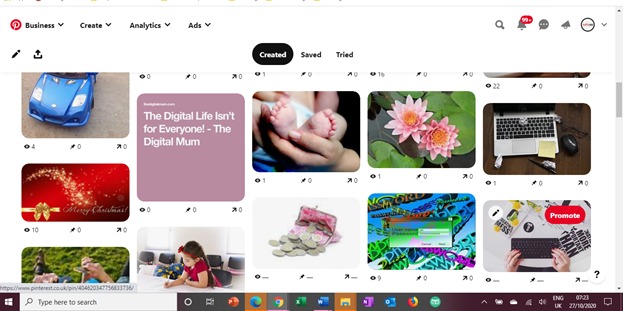
I went through my pins and started to clean up my boards.
I changed some of the ugly pins, and started to create them into more interesting pins.
These are the changes I made to make my pins more interesting and appealing :-
- Colourful
I added my brand colours to my pins
- Headline
I added a headline title so that pinners knew straightaway what the pin was about.
- Call to action
I made it clear on the pin why they should look at the pin. Add a call to action, tell pinners what will make it worth their while to stop and look at it or pin it for later. Give them a reason to stay and have a look.
- Adding Branding
Don’ t be over the top with this. Make it subtle. I just add my website url thedigitalmum.com to the bottom of each pin. You can put your logo rather than your url if you prefer.
Here are the first changes I made to my ugly unbranded pins.
As you can see it has changed the branding of the pins. It has changed the look and feel of the pins.
What do you think? An improvement!! It was a start anyway. That all you can to is just to make a start.
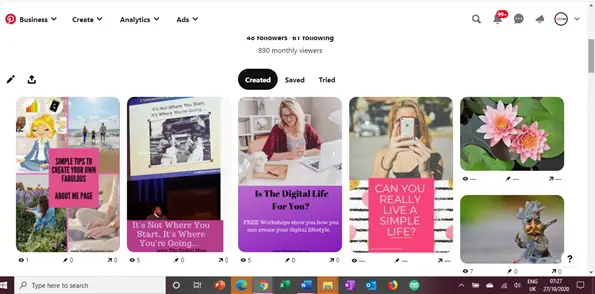
I was still testing to see which pin style I liked the best.
The main changes that I made to the pins that stand out is:-
- colour branding on the pins,
- the pins are tall pins,
- they catch the eye with a very simple headline to draw you in.
I’ m still improving my pin creation and am still learning how to create fantastic Pinterest pins.
I have been using Canva which I can totally say changed the way I create pins. I have the pro version, but the free version is just fine when you are starting out. You can start a free trial here
Step 6: Pinning Consistently
Honestly, this was the one that took so many hours. I wondered how pinners were pinning like all the time. There just didn’ t seem to be enough hours in the day for it all.
It just seemed impossible to create blog content and create clever looking pins for each blog post.
And if that was not too much Pinterest changed things up even more and wanted fresh pins rather than repinning the same pins over and over. (That’ s for another post. I will write about this as I am following these changes as well, so get on my list so that I can let you know when I publish new content.)
I have started using Tailwind to improve my pinning consistency.
I chose Tailwind because they are Pinterest partners.
This means that the practices they have in place are approved by Pinterest and you are less likely to get your account banned.
Pinning too much and in an unusual manner could flag up your account and Pinterest could mark you as spam and shut you down.
That’ s why I decided to play it safe and start with Tailwind.
When I joined Tailwind, they had a special offer off at 50% for the years subscription.
I went with this option so I am set up for the years, this will allow me to see how Tailwind is doing month by month and I will let you know whether Tailwind is worth it.
You can find out more about setting up your Tailwind account.
I honestly think that this was the final tool that helped to get me pinning more consistently.
Tailwind helped me to get my Pinterest strategy more focused to bring in the page views.
This is my account at the start of January 2021, (I forgot to get the 30 day screen shot oops but my page views had increased by then), but this was about 60 days after I started this challenge to increase my page views and just one month after I started using Tailwind
As you can see I had 14.7k monthly page views.
Quite an increase in Pinterest page views from 890 wouldn’ t you agree?

And my account just kept growing.
On the 7th January 2021, my page views had exploded to 20.4k monthly viewers.
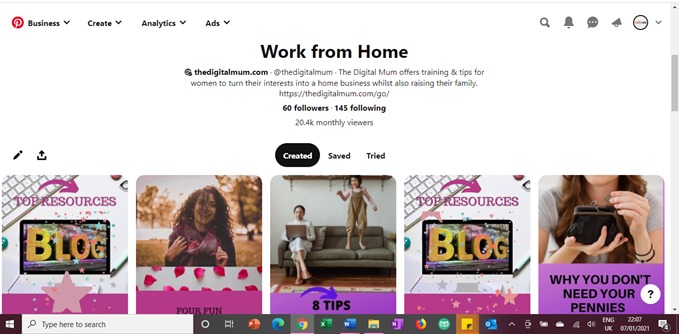
Here’ s what my analytics looked like.
You can see that total impressions had gone up and was 39.06 K — this is the number of times eyeballs saw one of my pins.
Total Audience — had gone up to 27.3K —
Engagement — had gone up to 1.9K

People coming to my Pinterest profile, my page views were increasing and I was a happy Pinterest pinner.

My boards are starting to get real engagement — woo hoo!!
The strategy and tools I had implemented was working. You can find it here
My top board was Parenting with 18,682 impressions, which is great seeing as mums are my target audience.

My Digital Mum Blog was also gaining way more views and I increased the number of pins by working hard to create at least 3-5 pins daily.
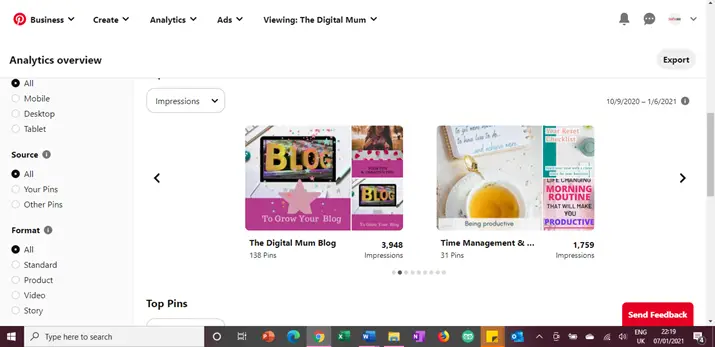
Here’ s my digital mum board just a week later on the 14th January 2021.
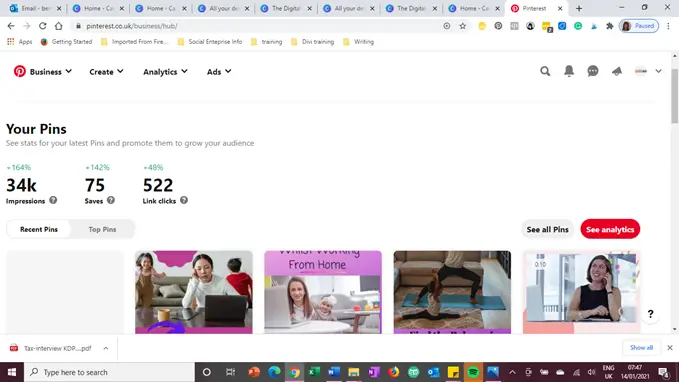
I had 34k impressions,
75 saves
and
522 link clicks.
Overall, I am really happy and I plan to keep growing my Pinterest audience.
I’ m still a small fish in the big Pinterest ocean but we all need to start somewhere.
Here’ s are my top performing pins and you can see, I am improving on my pins all the time. (I’ ve not touched that Henna pin but it is still getting impressions, I must do something to improve it)
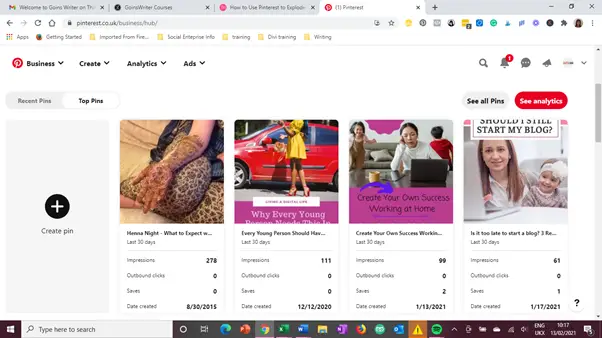
Take a look at some of the new pins I have created using Canva









