Table of Contents
If you are reading this, then you have been wondering whether to add Pinterest to your marketing and how to set up Pinterest.
Maybe you have a few questions and are feeling a bit uncertain about whether Pinterest is going to work for you.
These are the questions that most newcomers to Pinterest ask and I know these were the questions I had when I started on Pinterest.
“What the heck is Pinterest? ” (we all have to start somewhere)
“How to use Pinterest? ”
‘Should I get Pinterest?’
‘What is so great about Pinterest?’
‘Why should I choose Pinterest’ .
Those are all great questions and I will try to answer these.
I don’ t profess to know everything about Pinterest, because it is only something I have recently started to implement.
What I will be showing you here, are the steps and actions that I have taken on Pinterest to set up my boards and pins and how I got started pinning.
5 Simple Actions You Need to Take When Starting Out on Pinterest

You often hear about Facebook advertising, Instagram stories, Twitter feeds and Linkedin marketing but very few marketers know about the power of Pinterest as a marketing choice.
Pinterest is great for creative marketers and visual people.
Because Pinterest is an image based platform.
I am a creative and visual person.
Therefore, it stands to reason that I love the Pinterest platform.
I have to admit that I can get sucked up in hours looking at pins and images and saving pins (used to be called repining).
But I also have a love hate relationship with Pinterest.
*This post may contain affiliate links, which means I’ ll receive a commission if you purchase through my links, at no extra cost to you. Please read full disclosure for more information*
I hate how they keep changing their platform.
No sooner do I get going, when they bring in yet another change.
There is so much to learn with each change.
But don’ t let this put you off using Pinterest to get more traffic because Pinterest is still one of the best ways, I have found to increase my page views
Why You Should Still Use Pinterest.
Pinterest is often mistaken for yet another social media platform. (Hint — it’ s much more than that)
This is where many marketers go wrong.
Pinterest is so much more that social media.
Pinterest is much more than colourful recipes.
Pinterest is in fact a search engine as well.
How To Use Pinterest in 2021
I know that one of the reason you are here is to find out how to increase your Pinterest traffic but we need to start with the foundations first.
You need to have your Pinterest account set up correctly if you are to have any real success.
Just like your house, there needs to be a firm foundation.
You need a solid base before you move onto the stage of getting more traffic using Pinterest.
In this post I am going to show you how to
How To Set Up Pinterest For Beginners
5 Simple Actions You Need to Take When Starting Out on Pinterest
1. Set Up a Pinterest For Business Account
2. Update Your Profile
3. Claim Your Website
4. Make Your Pinterest Site Secure
5. Set Up Rich Pins

Let us get started, building your Pinterest Account so that you can get more Pinterest traffic
First things first, lets get back to basics.
1. Set Up a Pinterest For Business Account
If you have a personal Pinterest account, then you need to do one of two things.
Change your personal Pinterest into a business account — (do this if you already have content that is relevant to your business, which you don’ t want to lose.)
Or
you can just create a new Business Pinterest Account, here’s how to do that

2. Update Your Profile
Keep your Pinterest Profile updated.
To do this, go to your profile in the top right hand corner of your screen.
Go to your logo, go to Settings.
Then go to Edit Profile.
Enter your display name — this is your website or company name
For example, The Digital Mum | Digital Education | Work From Home
Here’s what it would look like

Next, you, need to enter the About you Profile information, give a description of what you or your company do by using some keywords and also a link to your website.

Go to the Settings and make sure you fill in all your details about your business.
Your contact information including the contact email address so that you receive notifications.
Make sure this is correct as this is where Pinterest will contact you as you set up the rest of your Pinterest account.
3. Claim Your Website
The next action you need to do is to claim your website.
Simply this is telling Pinterest that you own your website (I’ m assuming that you have a website — if not then I have you covered, and you can get my quick guide to setting up your blog here).
Go to Claim

You will need to put some HTML into your website.
I know that this sound quite technical, but don’ t worry this sounds more complicated than it really is.
Before I lose you, the instructions are really step by step and even I was able to do this!!
Here’ s the Pinterest guide on how to Claim Your Website.
4. Making your Pinterest site secure
Please don’ t skip this step, many don’ t think it is necessary.
In my view, can you afford to let your Pinterest site open to being hacked?
Especially if you start to promote later on, when you will have your payment details there.
I recommend that you set up Two factor authentication.
In your settings go to Security.
There you will see Two Factor Authentication.
This will make sure that your site is not hacked, and that you get notified if anyone tries to enter your site.
We are almost there, stick with me and I will have you ready to get more traffic with Pinterest.
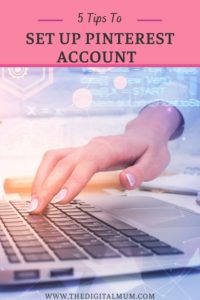
5. Set up Rich Pins
What are Rich Pins you may be asking?
Rich Pins are pins that will automatically sync information from your website to your Pins.
You will know that it is a Rich Pin because it will have extra information above and below the image on close-up and the bold title will show in your feed.
What do Rich Pins look like?
Rich Pins show the title, the meta description (snippet), publish date, and sometimes the author’s name.
Here is what a Rich Pin will look like

You need to set your site up so that your Pinterest pins will show up as rich pins, here’ s how:
Setting Rich Pin Validator
To be honest this took me a few goes because I was entering in the wrong url and after several attempts I was ready to give up on Rich Pins.
To spare you the headache just make sure that the url you are entering into the Rich Pin is from your blog or products page, afterall it needs to have some relevant information to pull across.
Go here for full instructions on how to set up your Rich Pin
You will see a page that looks like this.
After you select Rich Pins from the menu, enter the blog or product page url and click Validate.
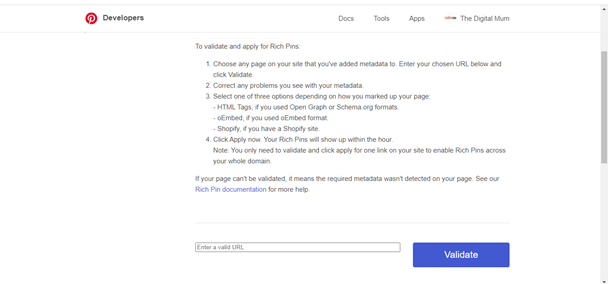
It should be as easy as that but tech can play up and if it does not work, then there is usually a simple solution.
Like I said, it did take me a few goes to figure out that it needed the url from the blog page rather than just any page on my website.
If all goes well this what you will see.
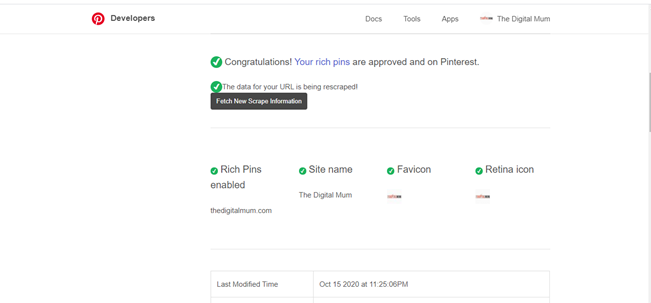
If you are still stuck, then
Simple Pin Media have a great article on setting up a Rich Pin.
Also, if you really want to go deeper with your Pinterest marketing then I can recommend
Kate Ahl at Simple Pin Media — runs a FREE 5 Day Pinterest Challenge which is simply packed with information and will definitely help you when you are getting started on Pinterest, I know it did for me.
But if you are looking for low cost Pinterest Training then this is the one I recommend.
Conclusion:-
Let’ s check what we have covered so far in
How To Use Pinterest For Beginners
5 Simple Actions You Need to Take When Starting Out to set up your Pinterest Account
I hope that you have completed the above 5 steps to ensure you have your Pinterest account set up the right way.
It’ s best to do all these steps properly, the last thing you want to do is to have to come back to correct any of this right?
Now that you have completed all the basic how to set up a Pinterest account, the next steps you need to do to start to gain traffic on Pinterest, is setting up your boards and creating pins, and I will be covering what I did.
Now before you go, let’ s make sure that everything is set up correctly.
You should have :-
How To Use Pinterest For Beginners – 5 Simple Actions You Need to Take When Starting Out on Pinterest
1. Set Up a Pinterest For Business Account √
2. Updated Your Profile √
3. Claimed Your Website √
4. Made Your Pinterest Site Secure √
5. Set Up Rich Pins √
I will keep sharing blogging and Pinterest marketing tips and tricks I learn.
I have always found it helpful to follow someone on their journey as they may be experiencing similar challenges.
Make sure you don’ t miss my hints and tips newsletters, sign up so that I can always let you know when I publish a new post.
I will soon be covering creating boards on Pinterest and adding pins to your Pinterest boards, so that you can get started with gaining traffic on Pinterest, so stay tuned.
in the meantime if you are looking for the training that I used to learn how to pin the correct way, then this is the exact training
Happy Pinterest Creating







